Baidu Translate vs. Google Translate 🥊 The Ultimate Debate: Who Wins?
Baidu Translate vs. Google Translate: English to Chinese
Baidu translate is effectively a Chinese version of Google translate.
Essential vocabulary: 翻译 (fānyì) means to translate!
If you have not heard of Baidu, take a quick look at our full guide, before reading this article!
Baidu has many services and is considered the Chinese equivalent of Google.
Like with many other foreign apps that are banned in China, there is always a Chinese alternative.
For example: WeChat vs Whatsapp, Netflix vs iQiYi & QQ Music vs Spotify.
Got any more? We’d love to hear from you! Leave a comment down below.
However, you are in luck! Google Translate is no longer blocked! In fact, as of 2017, the app has become immensely popular in China.
Bonus Fact: Google Translate saw nearly 1.8 million downloads in China’s App Store last quarter of 2018.
For other Google services such as Youtube, this is only accessible in China through a VPN (of which you can subscribe to a free or paid service).
But, with any translation service it is never 100% accurate!
That’s why it is always best to double check your sentences with a Chinese teacher or native speaker.
Nevertheless, let’s dive in!
In this pocket guide we will be going through the pros and cons of each translation website/app and explain how you can use both services.
Baidu vs Google – What is Baidu Translate?
Baidu vs Google – Guide to Baidu Translate
Baidu vs Google – What is Google Translate?
Baidu vs Google – Guide to Google Translate
Baidu vs Google – Pros/Cons
Baidu vs Google – Final Thoughts
Baidu vs Google – FAQ’s

12 of the Best Resources to Learn Chinese | Our Complete List
We are lucky enough to have access to more resources than ever before and it’s all at our fingertips but what are the best resources to learn Chinese?
What is Baidu Translate?
Baidu Translate, mainland China’s most popular online translator, generally has a reputation for Chinglish.
Baidu Translate is your secret gateway in getting access to bilingual example sentences for all your Chinese grammar and vocabulary needs.
Where to Download?
Baidu translate has a desktop and mobile app that can be downloaded on your phone or tablet (Apple).
The app is a very useful back up especially if your VPN is having some trouble working properly.
This app is in our top ten list for apps you cannot go without in China!
Guide to Baidu Translate
Desktop 🖥

- Set the translator as English to Chinese: Make sure that the translator is translating from 英文 (yīngwén, English) to 中文 (zhōngwén, Chinese).
- Enter in the word or phrase: Enter any word or phrase into the translator.
- Press enter: If you are on your phone, press the blue “翻译” (fānyì, translate) button.
- Scroll down: Scroll past basic translations and the definition in Chinese. You want the section 双语例句 (shuāngyǔ lìjù) or the bilingual sample sentences.
- Expand the list: The default mode displays five sentences. For more, click “展开全部” (zhǎnkāi quánbù), expand all.
You can generally get 20+ sample sentences through this trick!
Read through these sentences to get a better idea of when this phrase or word is used.

How to Learn Chinese Free? Is it Even Possible?
Learn a Language Free? Can I Do This? How to learn Chinese free, is it even possible? You’d be surprised! With the amount of resources out there nowadays, you can absolutely learn Chinese free but you will always have your…
App 📱
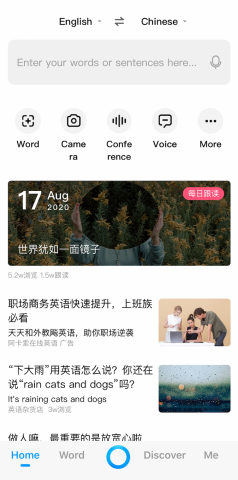
A little bit different from the desktop version, the app offers links and small blogs to read.
The interface is very simple and easy to get around.
On the bottom of your screen you will see four buttons, right from left: Home, Word, Discover & Me.
Note: The round button in the middle is a quick and easy short cut button that leads straight to translation.
The app has many different functions for translation, such as:
- Word: Translate a specific word
- Camera: Translate an image such as a page from your textbook or from a restaurant menu
- Conference: Translate and record a speech in Chinese
- Voice: Input your voice and translate a conversation
But wait there is more!
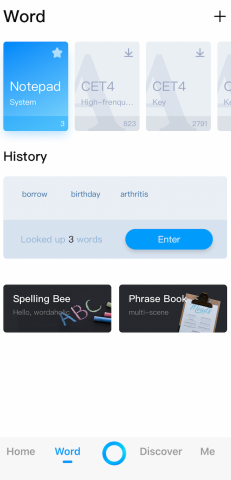
Word 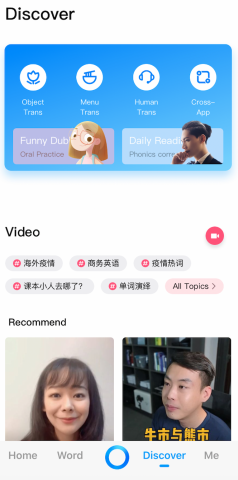
Discover 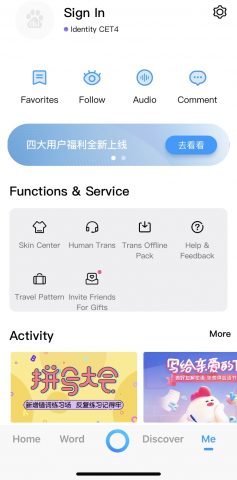
Me
If you want to discover more on the app check out the Discover, Word & Me tabs.
There are many different fun features included in this app that makes learning fun and easy.
You can get access to…
- An Object & Menu translator
- A notepad to note down any important phrases or new words you have learnt
- Funny videos & Oral practice
- Daily readings
This app is more than just your standard translator app, there are so many cool functions and features that we would definitely recommend for any avid Chinese learner to check out!
What is Google Translate?

Google Translate is translation platform developed by Google that I’m sure everyone has heard of.
It is a free translation service available for multiple languages!
Google Translate is really handy! Although it does have a reputation for problems with accuracy, it is still quite useful!
I personally sometimes use Google Translate and often find that its more suitable for translating simple and basic dialogues.
As we will see later, its app features especially compared to Baidu are quite limited.
Where to Download?
Google translate has a desktop and mobile app that can be downloaded on your phone or tablet (Apple and Android).
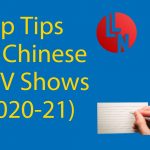
5 Top Tips: Watch TV and Learn Chinese (2020-2021)
Discover 5 Top Tips to help you Learn Chinese with TV Shows by making flashcards, Chinese subtitles and linking your learning level to the right show.
Guide to Google Translate
Desktop 🖥
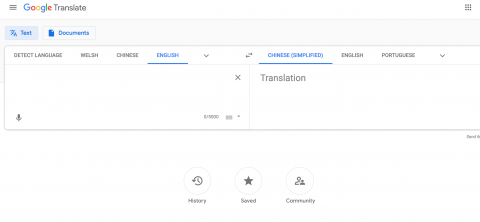
- Set the translator as English to Chinese: Make sure that the translator is translating from English to Chinese Simplified or Traditional
- Enter in the word or phrase or upload a document: Enter any word or phrase into the translator. You can also translate documents & webpages!
- Press enter: If you are on your phone, press the blue go button on the keyboard.
- Scroll down: If you scroll down, google translate provides the definition of the word. If you scroll further, they also give the noun and verb alternatives for the word in Chinese and English and the degree of frequency in which the word is used in daily life.
App 📱
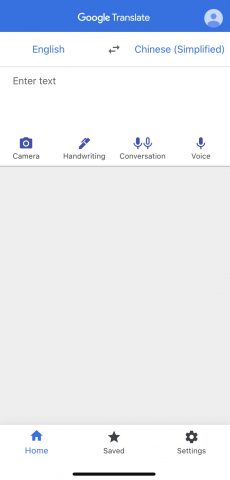
Home 
Saved 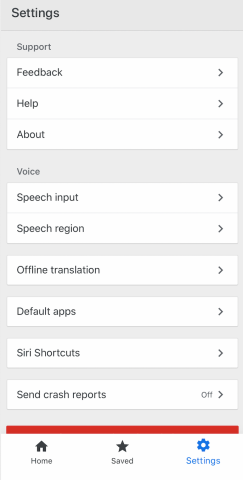
Settings
The app is not as advanced as Baidu!
Similar to the desktop version, some of the extra features and functions of the app include:
- Text or Handwriting to input the characters
- Instant Camera Translation
- Option to import photos for Translation
- Voice or Conversation Translation
- Offline Translation
Bonus Tip: Similar to Baidu Translate, you can star and save translated words and phrases for future reference to create your own phrasebook
Pros/Cons
Baidu Translate – App & Desktop
| Pros | Cons |
|---|---|
| Guaranteed to work in China | Not user friendly for beginners |
| Free to download and use | Quite easy to get a bit lost |
| App is very versatile | Not designed for English-speaking users |
Google Translate – App & Desktop
| Pros | Cons |
|---|---|
| Easy to Use | Not always accurate |
| Free to download and use | Not many example sentences provided |
| Offline mode | App features are quite limited |
Our Final Thoughts

Overall both translators do the job!
For daily conversations or to look up a word or two, both Baidu Translate and Google Translate provide a good and reliable service.
But, for more advanced work such as reports or papers we would suggest Baidu translate.
If you feel more comfortable and are up for a challenge we would recommend downloading Baidu Translate as it is more than just an translation app.
If you not just quite ready yet then you could just use Google Translate.
Although learning Chinese is difficult, it is best not to over-rely on a translation app as with any language sometimes words or phrases are untranslatable!
Final Score…
Baidu 8/10 vs Google 7.5/10
Baidu Translate vs Google Translate – FAQ’s
Is Google translate Chinese accurate?
Yes! For daily conversations and to search words or phrases Google Translate provides a good and reliable service!
However, for more advanced work such as reports or papers maybe Baidu translate will be more accurate.
Nevertheless, it is always best to double check your work with a human translator!
What is the best translator for Chinese?
Every translator service provides a different service! We would recommend using Google Translate or Baidu Translate for translation into Chinese.
Others that might also be worth checking out are – Microsoft Translator, Sougou, & Tencent.
What is the best English to Chinese translator app?
Probably the Baidu Translator App or the Google Translator App – both have multiple features and you scan or import images for instant translation.
Another app which is highly recommended is Pleco, it is an online dictionary that let’s you translate a Chinese characters into English or English to Chinese!
Is there an English version of Baidu?
No, but Baidu can be considered the Chinese equivalent to Google.
How can I change Baidu into English?
You cannot change the language of Baidu into English, Baidu is catered for Chinese users, but you will still be able to do searches in English.
Is Baidu the same as Google?
Baidu can be considered the Chinese equivalent to Google.
Baidu just like Google, Bing and other search engines, offers a lot of features and has its own ranking as well as advertising system.
What is the most accurate translator?
With any translation service it is never 100% accurate!
Baidu Translate, Google Translate and others such as Microsoft Translator, Sougou & Tencent provide a good and reliable service!
In any case, a human translator is better! It is always best to double check your sentences or work with a Chinese teacher or a native speaker.
Is Google translate banned in China?
No, google translate can be used in China without a VPN!
Check out complete guide (2020) of websites blocked in China.
Want more from LTL?
If you wish to hear more from LTL Mandarin School why not join our mailing list.
We give plenty of handy information on learning Chinese, useful apps to learn the language and everything going on at our LTL schools!
Sign up below and become part of our ever growing community!
![[𝗢𝗟𝗗] LTL Beihai Logo](https://old.ltl-beihai.com/wp-content/sites/17/logo-ltl-header.png)

 Hi, my name is Mojca! I am from Slovenia in Europe and I work as a student advisor at our Shanghai school.
Hi, my name is Mojca! I am from Slovenia in Europe and I work as a student advisor at our Shanghai school.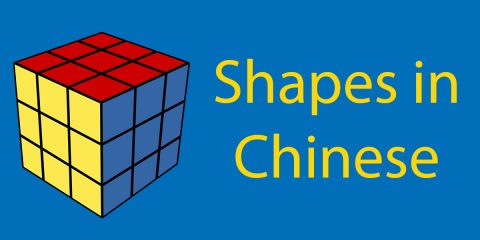
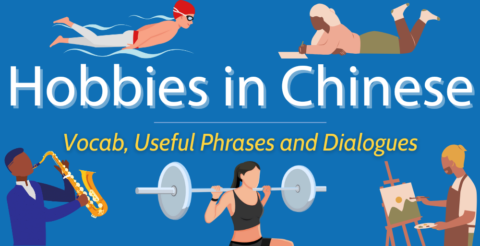

5 comments
Super informative blog, thank you for this user friendly guide on how to use both Google and Baidu Translate. I love to use Baidu Translate and I totally agree it is not designed for users just starting to learn Chinese. Thanks again for this!
Thank you Jacob. It is great to hear you find this blog helpful
LTL
Baidu looks interesting, I should have a look!
You should! It could really help with your learning 🙂
-Marine
I think ill stick with google lol